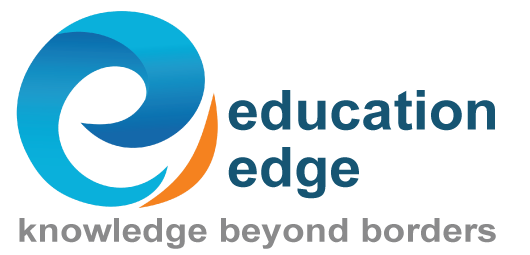For many years, Microsoft Project has been the most popular project management tool. Most project managers and team members widely use Microsoft applications because it provides a variety of facilities as well as it is the best choice. So, here we will discuss all necessary information about the Microsoft project that you need to know. HAPPY READING!
Make sure to check: Jira vs. Trello: Choosing the Right Project Management Tool
What is the Microsoft Project?
Microsoft Project is a project management software program developed and supplied by Microsoft that is used to help managers create a schedule, assign resources to tasks, track progress, manage the budget, and analyze workloads.
It is also known as MS Project or Project Professional, which is the software’s current official name. Other Microsoft Project products with similar names include Project Online, Project Server, and Project for the Web.
Traits of Microsoft Project

MSP offers a lot of traits that project managers and their teams require to better organize their work. To get a full context, here’s an evaluation of the essential traits available to consumers willing to pay the price.
1. Project Management
To plan your work, use Gantt charts and kanban boards. Microsoft Project’s planning features are far superior to Microsoft Planner.
2. Communication and Collaboration
Projects can be completed in groups. You can also utilize Microsoft Teams for a more cost-effective communication option.
3. Co Authoring
Stakeholders and team members collaborate to edit and update task lists and timetables.
4. Reporting
Pre-made reports for tracking progress, resources, programs, and portfolios.
5. Roadmap
Evaluate program and project portfolios.
6. Timesheets
Collect time for projects and non-projects for payroll and invoicing.
7. Resource Management
Request and assign tasks to manage resources.
Uses of Microsoft Project
- Visualize your project plan in predefined standard forms.
- Tasks and resources should be scheduled regularly and effectively.
- Keep track of the work, duration, and resource requirements for your project.
- Create reports to be shared during progress meetings.
Microsoft Project’s Cost
When comparing these costs, keep in mind that if you want the capability of a comprehensive project management system, you’ll also need Microsoft Teams, Microsoft Office, and so on.
This means that, regardless of pricing tier, this technology is not well-suited to tiny firms with even fewer budgets. Instead, it is best suited for larger enterprise clients with huge teams and a history of using Microsoft products.
Cloud-based solutions
All monthly packages require year commitments.
- Project Plan 1: $10/user/month includes team access, task progress updates, kanban boards, and the ability to export projects.
- Project Plan 3: $30/user/month – Includes all prior features, a desktop programme, Gantt charts, task project financials, resource management, timesheets, project road mapping, and the ability to assign project resources to tasks.
- Project Plan 5: $55 per user each month – Includes all prior features, project analytics, and portfolio reports.
On-premise solutions
Each license is valid for one PC.
- Standard Project 2019: $620 (one-time payment) — Set up desktop software to handle project timelines and costs, tasks, reporting, and business information.
- Project Professional 2019: costs $1,030 (a one-time fee). — All prior capabilities, including resource management, online project syncing, time tracking, payroll, and invoicing.
- Project Server: Price negotiated with client – All prior features, including the ability to review project ideas from anywhere in your organization, as well as extensive analytics.
Benefits of Microsoft in Project Management
Because of the many useful capabilities that it provides, managers utilize it for project management and planning. It has saved our team time and money when integrating the products into the sites of our clients.
Here are the some benefits to use Microsoft Project:
- It helps users in remaining focused and organized. You can grasp all the planned activities, such as tasks and milestones, for various sorts of projects through the timelines and roadmap views.
- The software is simple to use. It is quite user-friendly in our opinion, however if you are new to the software toolbox, we do offer bespoke training sessions to match your training needs.
- Possibility of managing budgets. You can use the planning tool to outline the project’s budget allowance from the start, so you’re always aware of how close (or far) you are to finishing on time.
- Estimate future resources. The systematic resource tool assists you in selecting and planning your staff resource requirements, ensuring that your team is always properly resourced and under-resourced situations are swiftly identified throughout the planning phase.
You may also check: Benefits of PMP Certification: The Fate-Changer!
Frequently Asked Questions
Is Microsoft Project available for free?
No, It is not free; you must pay a monthly subscription fee. Project Plan 1, Project Plan 3, and Project Plan 5 are the three pricing categories.
What is the purpose of Microsoft Project?
It aims to help users define realistic goals for project teams and customers by generating schedules, allocating resources, and managing budgets. The Project Guide assists users in creating projects, tracking work, and reporting outcomes.
What types of support does Microsoft Project provide?
Customer service is one area in which Microsoft excels. It provides a variety of help options, including video tutorials, topic pages, community forums, and, most importantly, phone assistance. Given the high learning curve, these tools will undoubtedly be useful throughout implementation and daily use.