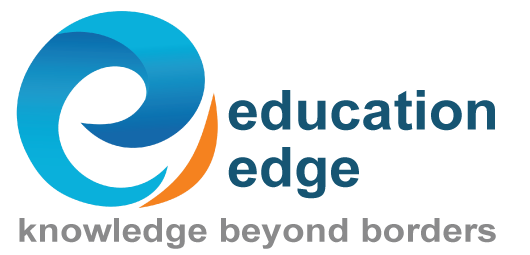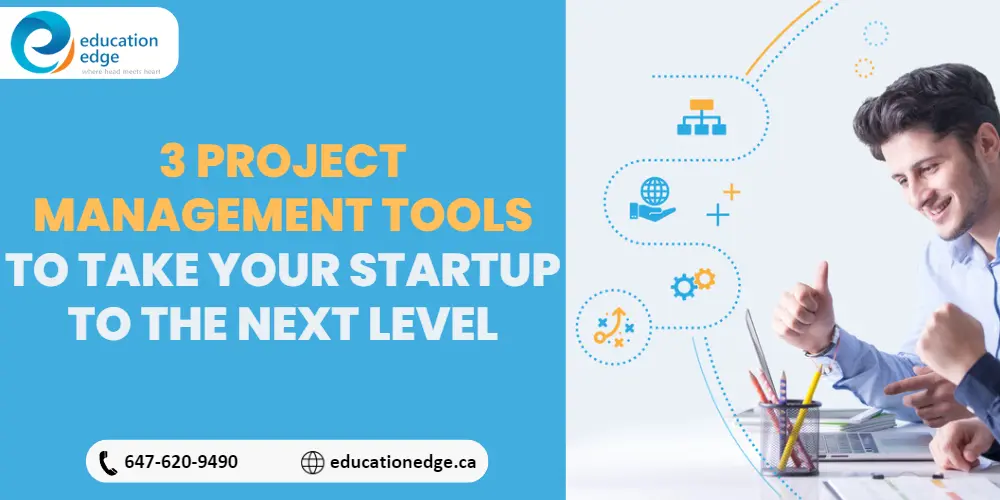
Starting a new business or working for a startup is both exciting and terrifying but using some useful tools makes your work easier. Project management for startups usually requires speed, dependability, adaptability, and interoperability with other essential tools. That is why we put together this list of startup project management tools that any new company can utilize to build a highly efficient organization.
Make sure to check: Benefits of PMP Certification: The Fate-Changer!
3 Project Management Tools for Startups
When it comes to project management tools, there is no universal answer. Finding what’s right for your startup is critical, yet it can be difficult. To make your work easier we gather a list of the top 5 project management tools for startups such as:
1. Asana Tool
Because of its well-known features for collaborative project management, Asana is the perfect choice for startups managing several projects at once. In order to ensure that all startup efforts are directed towards the same goals, Asana’s primary concern is removing team barriers.
Benefits of Asana
- Workflow builder: Teams can use visual tools to gather project requirements in one location and develop effective workflows that span many teams.
- Goal monitoring: Use goals to develop strategic strategies and monitor their success across all teams and individuals involved.
- Workload views and reporting: Use the reporting mechanism to get high-level overviews of team workload progress and track deliverables.
- Timelines and boards: In minutes, create timeline Gantt charts and Kanban boards to get to the key parts of your project faster.
Asana Pricing Plans
Basic/Free: Ideal for individuals or small teams working on two or three projects at the same time.
Premium: $10.99 per user, per month billed annually
Business: $24.99 per user, per month billed annually
Enterprise: Custom Price
2. Zoho Project
Zoho Projects is an online project management application that allows teams to plan, track, and collaborate on projects. For startups and small businesses, the tool is scalable.
Zoho Projects allows users to build project plans as well as generate and allocate ad hoc tasks throughout the team. Flexible work hours, baselines and key routes on Gantt charts, team-based work allocation, and task reminders are also included. Managers can use time tracking and resource utilization capabilities to ensure that employees are not overworked or underworked.
Benefits of Zoho Project
1. Pricing is reasonable and realistic. Zoho Projects currently has four pricing options: Standard, Express, Premium, and Enterprise. Each of them offers a 10-day free trial to assist users assess if the software is right for their business.
2. Downtime is uncommon. Project management teams employ online tools for automation, and downtimes should be kept to a minimum. Users of Zoho Projects enjoy very few downtimes, allowing them to complete their jobs faster.
3. Billing and time tracking are useful features. Zoho has a large number of users.
4. Customer support. Customer assistance is one of Zoho Projects’ stronger aspects because users always receive a response to their queries.
5. Excellent features. Users marvel about the software’s features, particularly its workflow automation. Furthermore, Zoho Projects does not limit the amount of projects that a team can establish and allows users to simply navigate between projects inside the same online interface.
Zoho Project Pricing Plans
Free: Up to 3 users
Premium: $4 per user, per month billed annually
Enterprise: $9 per user, per month billed annually
3. Trello Tool
Trello is a simple project management application with a user-friendly interface that allows you to easily create boards and job allocations. Startup teams can utilize Kanban-style boards to handle several projects and dependencies at the same time while remaining organized.
Each task card also allows you to insert information such as necessary files, links, or tags that can help you get through the process faster.
Benefits of Trello
App integrations: Works with apps such as Slack, Google Drive, and Dropbox to help teams interact and keep informed.
Dynamic sorting: Sort jobs into suitable lists or assignees automatically for maximum efficiency.
Task programming: Use Butler automation to automate tasks and save time.
Pre-made designs: Get started faster using pre-made templates for common projects.
Multiple views: View projects from three different perspectives: Kanban, timeline, and dashboard.
Trello Pricing Plans
Basic/Free: Individuals and freelancers who intend to use the tool for self-management should choose this option.
Standard: $5 per user, per month
Premium: $10 per user, per month
Enterprise: $17.50 per user, per month
You may also check: Boosting Team Workflow with 5 Phases of Project Management!
Frequently Asked Questions
Why do you require project management tools?
Project management software helps in the planning, organization, budgeting, and tracking of a company project. It also connects a team around common goals, ensuring that everyone is working towards a successful project completion.
Is Trello actually free?
Yes, Trello offers an infinite free plan with unlimited cards, up to 19 boards per workspace, an unlimited activity log, and unlimited storage (10 MB/file). One disadvantage of the plan is the monthly restriction of 250 free automotive chores.
What is the pricing structure of Asana?
Asana’s free version is available for teams of up to 15 individuals. When billed annually, Asana Premium costs US$10.99 per user per month and US$13.49 per user per month when billed monthly. When billed annually, Asana Business costs US$24.99 per user per month and US$30.49 when billed monthly.