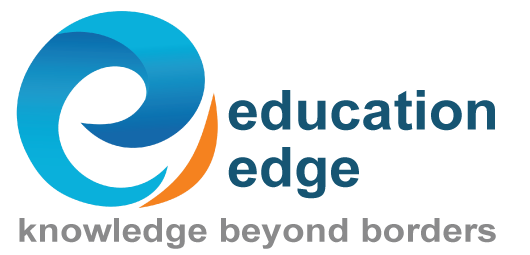Do you know about the Jira project management tool? Project Management practices, like the present market trend, are looking for ways to promote transparency and meet customers’ requests swiftly. Project Management guarantees that the project objectives are met to accomplish the project’s specific aims. So, here we all tell you the most essential term Jira that provides various benefits in project management.
Make sure to check: A Beginner’s guide to Project Management Methodology
What is Jira?
Atlassian’s Jira is a software tool that allows teams to monitor issues, manage projects, and automate workflows.
Jira is built around four fundamental concepts: issue, project, board, and workflow.
1. Issue
An issue is a single work item that you track from start to finish. A bug, a user narrative, an epic, a to-do item for an HR team, or an artifact that your documentation team needs to develop are all examples of issues.
Issues may be referred to as requests, tickets, or chores. To avoid confusion, utilize issues or the specific issue kinds that you describe.
Most product teams employ Epic, Story, Bug, Test, and Task problems kinds.
2. Project
A project is a technique to organize your challenges as well as the common information and context that connects them. Issues linked with a project can be configured in a variety of ways, including visibility limits and appropriate workflows.
When using Jira to support your product development activities, having a single project for each product is beneficial.
3. Board
A Jira board provides a visual depiction of your team’s project workflow. You can utilize numerous boards to observe, manage, and report on work in progress on the same project in a variety of ways.
If you utilize an agile methodology, a Kanban Board view to track backlog items as they refine and a Sprint Board to indicate the Sprint Backlog for your current sprint may be useful.
4. Workflow
A workflow shows the path that issues take as they proceed through your project from inception to completion.
Each label in a process, such as To Do, In Progress, and Done, represents a different state that an issue can be in. Workflows can be designed to govern the transitions an issue can make between states and to trigger actions when an issue enters a status.
What are the main benefits of Jira?
These advantages will help you decide whether or not to use Jira. It is critical that we highlight them. The following are some of the many benefits of using Jira:
1. Standard Tool for All-Size Teams
When you first install Jira, you’ll notice that it’s quite simple to get started with the program. To construct a project, you can use a variety of ready-made templates. Regardless of the size of your team, you always have the option of using an industry-standard tool. The configurations that come with the out-of-the-box templates are adequately defined, even for a small team. Jira does not differentiate its features based on team size; whether you are a small team or a large company, the tool’s capabilities are the same. A small team of ten developers will work on an Agile board in the same manner as a large team of fifty developers will work on many Agile boards.
2. Lightweight Tool
Jira installation on your own server does not necessitate a significant investment in infrastructure. It can operate pretty effectively on a server with 2 GB RAM and a multicore CPU; of course, the size of the instance also matters. The server requirements can range from tiny instances with a few thousand issues to large instances with millions of issues, which is one of the primary benefits of using Jira.
3. Ease of Use and Simplicity
Jira is fairly simple to use. Each user, whether a developer, manager, or administrator, will access Jira through a web browser. When users log in, they are greeted with the Dashboard, and depending on the user’s privileges and permissions, the necessary features are shown and activated for them. Working on Jira is simple and does not require additional training for the end user, but there is a learning curve.
4. Enhanced Productivity
As we covered in the preceding adoption of the tool part, the ease of use and simplicity helps a lot, but when people start using Jira, you can expect your productivity to grow. Jira is not only a terrific tool for organizing your tasks or projects, but it also has excellent day-to-day tracking. There are several methods for keeping your team up to date on the latest project activities.
There are dashboards where anyone with the appropriate credentials can view information pertinent to their team and themselves. Additionally, the program may send notifications and reminders to users.
Users who are active in a project or a task, for example, will receive emails from the system. Of course, these email notifications can be modified to decrease noise, but there are processes in place to ensure that overall team efficiency is boosted when utilizing a platform like Jira.
5. Improved Visibility
Planning and tracking efforts are useless if the team cannot learn from and improve on its mistakes. In Jira, we may build a variety of reports connected to one or more projects. In Jira, there is a dashboard idea where users can create one or more dashboards containing various gadgets to present them with up-to-date reports based on their permissions.
Jira Software’s Agile boards always display the most up-to-date information to the entire team of developers, while queues in Jira Service Desk provide agents with an accurate image of requests in their backlog. Increasing visibility is one of Jira’s core points, and it excels at it.
Don’t forget to check: Kanban vs Scrum – the best Agile Practice