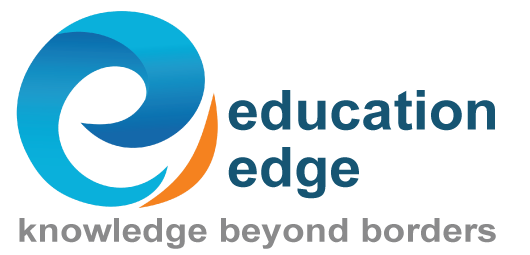IT project management is essential for the technological world, as businesses increasingly depend on advanced IT systems to function properly. Hence, IT project management professionals follow a series of distinct phases such as initiation, planning, execution, monitoring & controlling, and closing for project success.
Therefore, in this blog we will discuss each phase of IT project management, explore essential tools, and provide ideas to help you handle the dynamic world of IT project management effectively.
Make sure to check: PMP Certification Calgary: Why Choose PMP Certification?
IT Project Management
IT Project Management involves the management, planning, and development of information technology projects.
Therefore, IT projects include software development, information security, information systems, communications, hardware, networks, databases and more. Hence, these projects could range from developing software applications to implementing new network infrastructure. The goal is to complete these projects on time, within budget, and to meet the desired quality standards.
Phases of IT Project Management
There are the 5 phases of IT project management:
- Initiation
- Planning
- Executing
- Monitoring & Controlling
- Closing
Initiation:
During the initiation phase, you will define the project’s scope, objectives, and feasibility. Hence, it is essential to establish a strong foundation to ensure a successful outcome.
Planning:
This phase includes budgeting, risk assessment, and the development of well-defined objectives to drive your project’s goals.
Executing:
This is the time to put your strategy into action. The execution phase involves coordinating team members, assigning tasks, and overseeing the project’s progress.
Monitoring & Controlling:
This phase is all about keeping a watchful eye on the project. You will track performance, compare it to the plan, and make necessary adjustments.
By using your project roadmap, you can determine if the project is in alignment with your project proposal and objectives, and make any changes that are needed.
Closing:
Once the project reaches completion, the closure phase commences. During this stage, it is crucial to confirm that all work has been finished, approved, and transferred to the relevant team.
IT Project Management Tools
Here are 5 popular IT Project Management Tools that will help project managers and teams streamline their workflow, improve communication, and ensure that projects are completed on time and within budget.
Jira:
Created by Atlassian, Jira is a popular project management tool. Hence, it is particularly popular for agile and software development projects. It offers features for issue tracking, sprint planning, and team collaboration.
RACI Chart:
RACI stands for Responsible, Accountable, Consulted, and Informed. You can use a RACI chart to specifically outline your team members’ tasks and responsibility while they collaborate on projects.
Therefore, these charts are useful in all types of IT projects because defining team members’ roles and responsibilities is always essential.
Gantt Chart:
Gantt charts assist teams in visualizing the necessary work and understanding how tasks interrelate.
When your project includes numerous interdependent tasks, this tool is highly beneficial because it enables team members to identify task overlaps and their sequence.
Kanban Board:
Kanban boards show the work breakdown structure, with each task’s state indicated. Using Kanban boards in IT project management helps your team spread workload and provides visibility into the available capacity of other team members.
Trello:
Trello is a visual project management tool that uses boards, lists, and cards to help teams organize tasks and track progress. It is easy to use, making it a favorite for small to medium-sized IT teams.
Role of IT Project Manager
IT project managers have the responsibility for planning, organizing, resource allocation, budgeting, and effectively executing an organization’s particular IT objectives.
Here are the key roles of IT Project Manager:
- Software and App Development
- Hardware Installations
- Network Upgrades
- Cloud Computing and Virtualization Rollouts
- Projects related to Business Analytics and Data Management
- Various IT Services
Challenges Faced by IT Project Manager
As an IT project manager, you will face numerous challenges, but effective tools empower you to address issues efficiently.
1. Scope Creep:
Projects can get ruined by scope changes. Clearly define and record the scope of the project. In order to manage scope changes, implement a change control procedure.
2. Resource Allocation:
Managing limited resources efficiently is essential. Utilize resource management software to track and allocate resources effectively.
3. Budget Constraints:
Projects can be delayed by financial limitations. Create a thorough budget and analyze spending throughout the project’s lifecycle.
4. Time Management:
Meeting deadlines can be challenging. Implement project scheduling tools like Gantt charts to track and manage project timelines.
5. Team Collaboration:
Ensuring effective communication and collaboration among team members is crucial. Use collaboration tools and hold regular meetings to keep everyone informed.
6. Risk Management:
Identify and mitigate potential risks early. Develop a risk management plan to address issues as they arise.
7. Quality Assurance:
Ensuring the quality of deliverables is essential. Hence, establish a quality assurance process and conduct regular quality checks.
8. Technology Changes:
Keep up with evolving technology trends. Invest in ongoing training and stay updated on IT advancements.
You may also check: IIBA Certification: Top Courses to Advance Your Career!
Frequently Asked Questions
1. What is the role of a project manager in IT project management?
ANS: A project manager is responsible for planning, executing, and overseeing IT projects, ensuring they meet objectives and stay on schedule.
2. Can small businesses benefit from IT project management?
ANS: Absolutely! IT project management helps small businesses efficiently implement IT solutions, manage costs, and minimize risks.
3. What are some popular project management software tools for IT projects?
ANS: Some popular choices for IT project management software are:
Jira
RACI Chart
Gantt Chart
Kanban Board
Trello
4. How can IT project managers handle scope creep?
ANS: By clearly defining and documenting the project scope and implementing a change control process.
5. What's the role of an IT project manager?
ANS: An IT project manager is responsible for planning, executing, and closing IT projects, ensuring they meet their objectives.