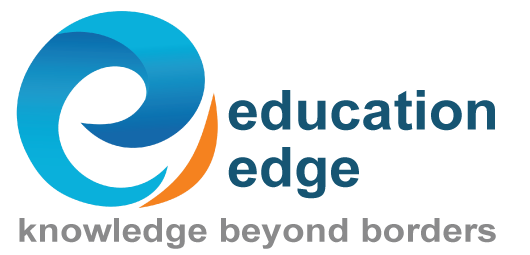The Project Management Institute (PMI) is a project management professional organization that offers various resources and PMI Certification. Hence, to take full advantage of what PMI has to offer, it’s essential to know PMI Login.
Therefore, Your PMI Login provides your personal portal to the Project Management Institute’s enormous collection of resources, tools, and certifications. It’s your digital key to unlocking the opportunity in the project management world.
Make sure to check: 5 Best Business Analyst Certification for Beginners!
Let’s start the process of PMI login.
How to Create a PMI Account?
To log into your PMI account, you must register first at the PMI website which includes simple steps. Here’s a step-by-step tutorial on how to create a PMI account:
1. Visit the PMI website at https://www.pmi.org/
2. Click the “Register Button” located at the top right corner of the PMI website’s homepage.

3. Fill out the registration form with your personal information, contact information, and professional background.



4. Proceed to payment and provide the necessary details to finish the registration procedure. Hence, membership in PMI typically carries an annual fee.
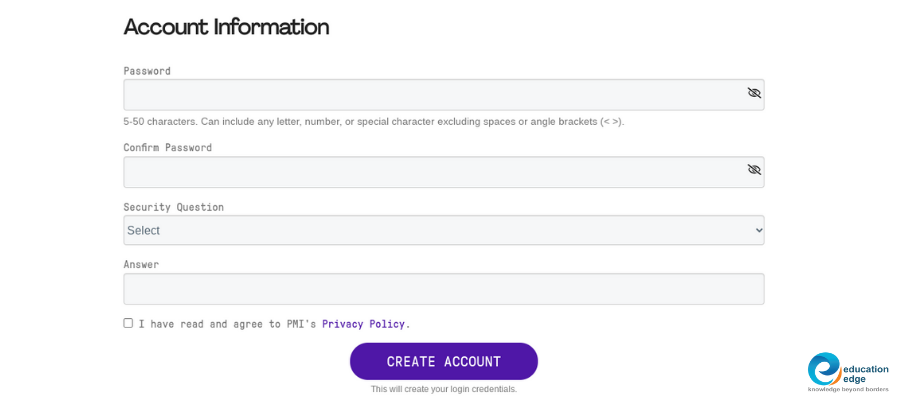
5. You should receive a confirmation email from PMI after successfully completing the registration and payment
6. To access your new PMI account, enter the email address and password you provided at registration
7. Once you log in, explore the various resources, certifications, and benefits available through PMI
PMI Login
PMI account login contains 6 simple steps, which include:
1. The first step towards PMI login is to go to the official website of PMI in order to access your PMI account. You can do this by going to your preferred search engine and typing “PMI” into the search bar or by entering the URL, which is https://www.pmi.org/
2. On the PMI website, click on the “Login button” which is located at the top right-hand corner of the homepage

3. The login page will be opened for you, where you must enter your information. This contains your username and password
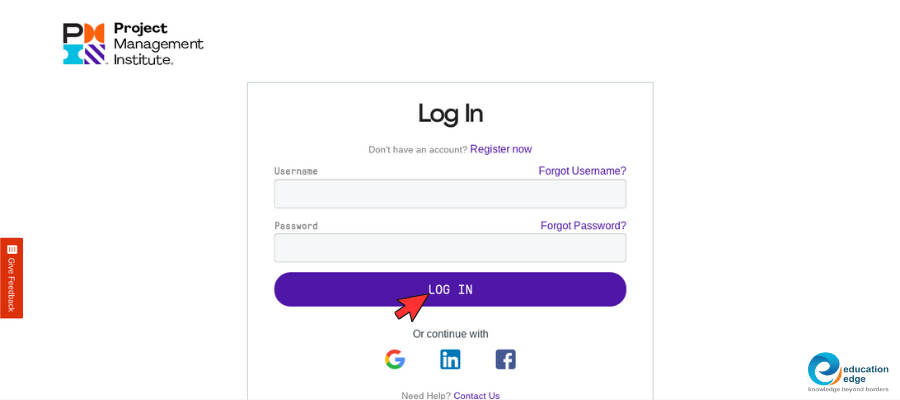
5. After entering your login information, you may be required to complete a CAPTCHA or a two-factor authentication process for security purposes
5. After that click on the “Login” button to access your PMI account
6. Now you have successfully logged into your PMI account. You may now explore a variety of resources, update your profile, and interact with the PMI community
Benefits of Having a PMI Login Account
There are various benefits of having a PMI Account, which include:
- Having a PMP membership helps you to save on PMP certification exam fees. The cost for PMI members is $405 while the cost for Non-PMI members is $ 555.
- As a PMI member, you have access to electronic versions of all of the standards that PMI has released
- You can access many of the research publications that PMI publishes for free as an honored member. In addition, the paid papers are available to you at lower prices
- When you join PMI, you gain access to a huge collection of information under Career Central and Career Headquarters for the development of your career. Such resources offer you guidance on creating your resume, learning new skills, and staying up to date with the most recent trends.
- Once you become a member of the local PMI chapter and obtain PMI status, you are eligible to attend all local chapter meetings for a lower cost, or occasionally for free
- Networking is one of the most amazing benefits of being a PMI member. You have the chance to network with professionals as a PMI member by participating in Communities of Practice or attending meetings of local PMI chapters.
- You can obtain an infinite number of Category-A PDUs (Professional Development Units) by attending free webinars if you are a PMI member
You may also check: What is CAPM Certification? How It Can Transform Your Career?
Frequently Asked Questions
1. Can I reset my PMI password if I forget it?
ANS: In order to reset your PMI password, click the “Forgot Password” link on the login page and follow the on-screen directions.
2. How can I access my PMI account?
ANS: Visit the PMI website at www.pmi.org click the “Login” button and enter your PMI username and password to access your PMI account.
3. Can I modify my PMI username?
ANS: PMI usernames are usually not changeable. If you want to change your username, you may need help from PMI’s customer service team.
4. What should I do if I can’t remember my PMI username?
ANS: Use the “Forgot Username” link on the login page to recover your PMI username. Once you enter the email address linked to your PMI account, you will be sent an email containing your username.